Deleted
Deleted Member
Posts: 0
|
Post by Deleted on Sept 22, 2014 11:52:25 GMT 1
I started this project last night and finished it today. Anyway, this one is one of my coolest project I ever done in my PC. With custom rainmeters, wallpaper, and more, it would make anyone's PC look cool. So here's mine:  If you want to know how to get these then I'll make a tutorial for this later on. I'm gonna add a poll and if it reaches 3-5 YES, then I'll make the tutorial on Thursday |
|
Deleted
Deleted Member
Posts: 0
|
Post by Deleted on Sept 22, 2014 12:32:10 GMT 1
looks neat m8. would like to c how to do that ^^ but like only the clock  don't need the rest tbh |
|
Deleted
Deleted Member
Posts: 0
|
Post by Deleted on Oct 4, 2014 16:45:05 GMT 1
are you gonna show me how to do it now or not?
|
|
Deleted
Deleted Member
Posts: 0
|
Post by Deleted on Oct 4, 2014 17:10:24 GMT 1
Bumpidy bump. I WANT ALL THOSE GAMES TOO!  |
|
Deleted
Deleted Member
Posts: 0
|
Post by Deleted on Oct 5, 2014 2:19:43 GMT 1
I updated my desktop last week. It now became into this  Due to lack of space, I put all the games in a folder except Sims 3 +all expansion packs because I recently installed it. But @alvin, the games you see in the first picture is just the beginning. The rest of them are in a folder. |
|
Deleted
Deleted Member
Posts: 0
|
Post by Deleted on Oct 5, 2014 4:55:33 GMT 1
Holy shit I must learn how to do this teach me master Sinon
|
|
Deleted
Deleted Member
Posts: 0
|
Post by Deleted on Oct 5, 2014 7:27:01 GMT 1
Which skin were you using? I cant seem to find the first one.
|
|
Deleted
Deleted Member
Posts: 0
|
Post by Deleted on Oct 5, 2014 9:44:40 GMT 1
 found the one i like.  |
|
Deleted
Deleted Member
Posts: 0
|
Post by Deleted on Oct 5, 2014 11:09:38 GMT 1
Which skin were you using? I cant seem to find the first one.  found the one i like.  your pc? |
|
Deleted
Deleted Member
Posts: 0
|
Post by Deleted on Oct 5, 2014 11:16:23 GMT 1
Of course.  Like it? I dont add all of them coz it looks like to compressed. |
|
Deleted
Deleted Member
Posts: 0
|
Post by Deleted on Oct 5, 2014 12:03:39 GMT 1
Alvins Epic Guide to a bootyful desktop.
Disclaimer: I am not promoting any of these stuff below. And this is my first sorta formal guide.  . Now lets get going. . Now lets get going.
Required :
1) A PC
2) Hands
/CODING SKILLS MIGHT BECOME USEFULL :D
3) Keyboard and Mouse
4) BRAINZZ (MOST IMPORTANT)
5) Internet
6) RainMeter
7) Winrar
Procedures.
1. Rain Meter <Click This Link and download the V 3.2 Beta
2. Go through the installation process and after that u would be prompted to screen like this. 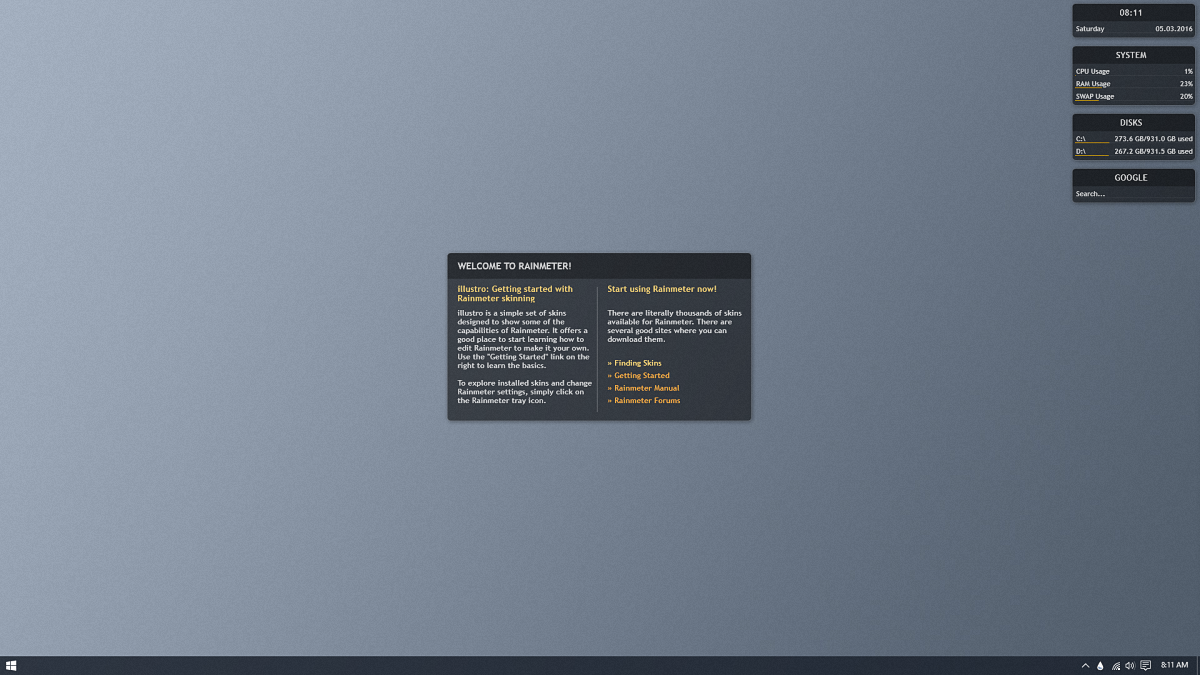
3. Now you can either choose to read the manual to see what RainMeter has to offer or just follow my steps . (if ur brain gets eaten by zombies when reading the manual it aint my problem. Srry)
4. You can choose from these sites to download the skins.
THERE ARE OTHER SITES THAT ALSO SHARE SKINS BUT THESE ARE MY FAVOURITES.
5. After u have finished downloading just extract it to ur desktop. Copy the files and past them here
Windows 8/7/Vista: C:\Users\YourName\Documents\Rainmeter\Skins Windows XP: C:\Documents and Settings\YourName\My Documents\Rainmeter\Skins -"YourName" is an example.
6. Right-click the Rainmeter Windows Notification area icon and select Refresh all. The new skins will now be available to load from the Manage window or context menus.
7. Click Manage or context menu and u will be promted to a bunch of files. In the Skins section u select ur designated skin u wanted and just go through them 1 by one. U can right click and click unload if u dont want them. You can have as many as u want. U want different skins from different files? You can also do that. (Some may have different res. So brainzz omes in handy at this point.)
8. And after u have made the adjustments on ur desktop right click on a skin scroll to settings and make sure u have deselected the draggable icon.
9. Ur skin is now loaded. HAVE FUN 
10. Make sure to leave a reply if u need help.
A like to the post is also appreciated. CHEEERS.  Oh btw feel free to play with the setting till u get the hang of it.
|
|
Deleted
Deleted Member
Posts: 0
|
Post by Deleted on Oct 5, 2014 15:20:36 GMT 1
My desktop will xXMLG360N05C0P3ACCR055TH3MAPXx rekt all of yours :  also for all of those who dont have bandicam or any screen capture software just use the "Snipping Tool" (Snipping NOT Sniping). it lets you capture anything on your screen and the best part you can select which area. now from what i know this is only in Win.7,8 and possibly 10 (and yea they skipped windows 9. Win.10 was announced :/) |
|
Deleted
Deleted Member
Posts: 0
|
Post by Deleted on Oct 6, 2014 5:36:57 GMT 1
^That image was fucking small that even magnifier placed at 500x cant do it. :/
|
|
Deleted
Deleted Member
Posts: 0
|
Post by Deleted on Oct 8, 2014 20:53:30 GMT 1
^That image was fucking small that even magnifier placed at 500x cant do it. :/ you could've clicked it  |
|
Deleted
Deleted Member
Posts: 0
|
Post by Deleted on Oct 9, 2014 2:37:55 GMT 1
^That image was fucking small that even magnifier placed at 500x cant do it. :/ you could've clicked it  Yeah, ik. Im dumb. ME DUM DUM. U DUMM DUMM DUU? |
|